
点击次数: 更新时间:2015-03-20 11:03:14
百度站长平台sitemap工具全新升级并开启内测,这次升级最大的一点就是sitemap支持移动站页面的提交和收录了。
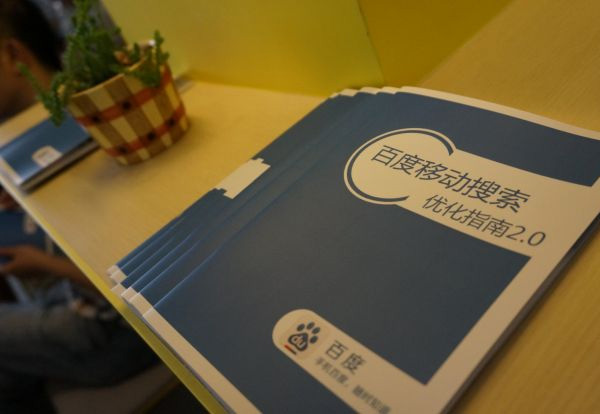
sitemap工具地址:http://zhanzhang.baidu.com/sitemap/index
如何使用sitemap工具提交移动站数据:
第一步:注册并登录百度站长平台
第二步:添加网站并验证归属
第三步:进入sitemap工具页面,点击“添加新数据”按钮,在提交数据页面按照移动sitemap协议上传数据,移动sitemap介绍:
移动Sitemap协议,用于将网址提交给移动搜索收录。百度移动Sitemap协议是在标准Sitemap协议基础上制定的,增加了<mobile:mobile/>标签,它有三种取值:
<mobile:mobile/> :移动网页
<mobile:mobile type="mobile"/> :移动网页
<mobile:mobile type="autoadapt"/>:自适配网页,适用于同一网址页面,会随设备不同改变展现的情况。
无该标签表示PC的网页
下方样例相当于向百度移动搜索提交了一个移动网页:http://m.example.com/index.html,向PC搜索提交了一个传统网 页:http://www.example.com/index.html,同时向移动搜索和PC搜索提交了一个自适配网页
http://www.example.com/autoadapt.html:
<?xml version="1.0" encoding="UTF-8" ?>
<urlset xmlns="http://www.sitemaps.org/schemas/sitemap/0.9"
xmlns:mobile="http://www.baidu.com/schemas/sitemap-mobile/1/">
<url>
<loc>http://m.example.com/index.html</loc>
<mobile:mobile type="mobile"/>
<lastmod>2009-12-14</lastmod>
<changefreq>daily</changefreq>
<priority>0.8</priority>
</url>
<url>
<loc>http://www.example.com/index.html</loc>
<lastmod>2009-12-14</lastmod>
<changefreq>daily</changefreq>
<priority>0.8</priority>
</url>
<url>
<loc>http://www.example.com/autoadapt.html</loc>
<mobile:mobile type="autoadapt"/>
<lastmod>2009-12-14</lastmod>
<changefreq>daily</changefreq>
<priority>0.8</priority>
</url>
</urlset>
按照移动Sitemap协议做好Sitemap后,在Sitemap工具点击添加新数据提交,与提交普通Sitemap方法一致。

热点新闻